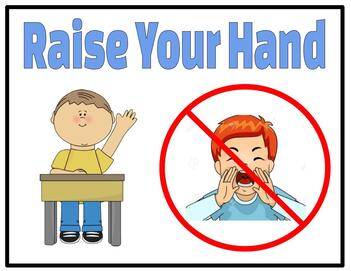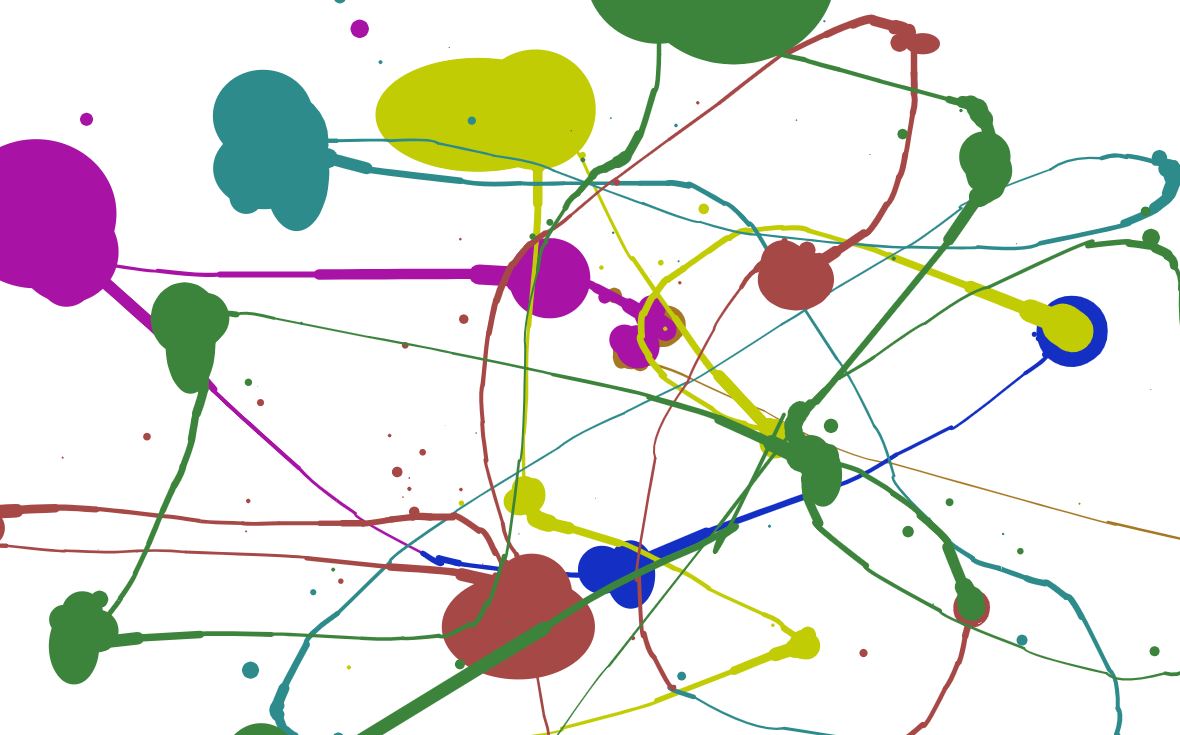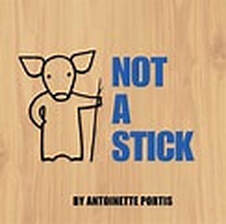1-1 INTRODUCTION TO STEM
MONDAY - WELCOME TO S.T.E.M. CLASS
I can use my mouse to input information.
I can use my mouse to input information.
1. Visual Reminders. Classroom Expectations.
Classroom Expectations
2. Practice your mouse skills. It has been a long time since some of you have used a computer mouse.
3. Relax and enjoy a short video. Watch The Engineer Song.
4. Find the letters on the keyboard. Practice these games today.
5. Learn how to log off the computer when leaving. DO NOT PRESS any buttons.
Stand up and push in your chair. Stand behind your computer facing the door.
When instructed, walk in your line and stay behind the person in front of you.
We will exit from seat number 28 down to seat 1. There is a number spot on the floor for you to stand on.
TUESDAY: KEYBOARDING PRACTICE
I can find the letters f and j on the keyboard.
1. Watch the video, then do the lesson that follows. Letters f and j.
2. Play the game to match upper case with lower case letters.
3. How many words can you come up with that begin with the letters f or j?
4. Sight word Smash
5. Play the games below.
6. Log off and line up on your spot.
WEDNESDAY - TUX PAINT
I can use my imagination.
1. Learn the u, r and k keys.
2. Relax and face the big screen. I am going to read to you the book: Not a Stick, written by Antoinette Portis.
Press the X in the corner to close your internet.
Press the X in the corner to close your internet.
What would you make if you had a stick? Look at the one I have. What could it become? Raise your hand to share.
3. You will create a picture in TuxPaint for this story.
What can you make?
You will test out new tools, try to sketch a picture of your Not A Stick.
When you are finished, raise your hand to get it printed out.
You will test out new tools, try to sketch a picture of your Not A Stick.
When you are finished, raise your hand to get it printed out.
4. When you are finished, you make play these games until it is time to leave.
THURSDAY - KEYBOARD GAMES
I can use 2 hands to press letters on the keyboard.
1. Lesson d, e and i
2. Please continue to practice using the keyboard with these games.
3. If you are finished, you may play games from the site below or the games we did earlier this week.
FRIDAY - FREE FUN FRIDAY
1. Lesson d, e and i
2. You may play games from this website.