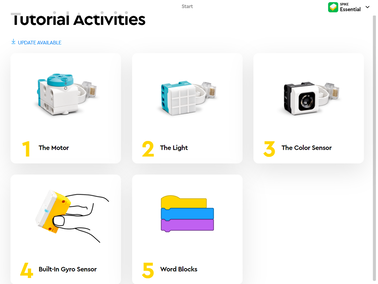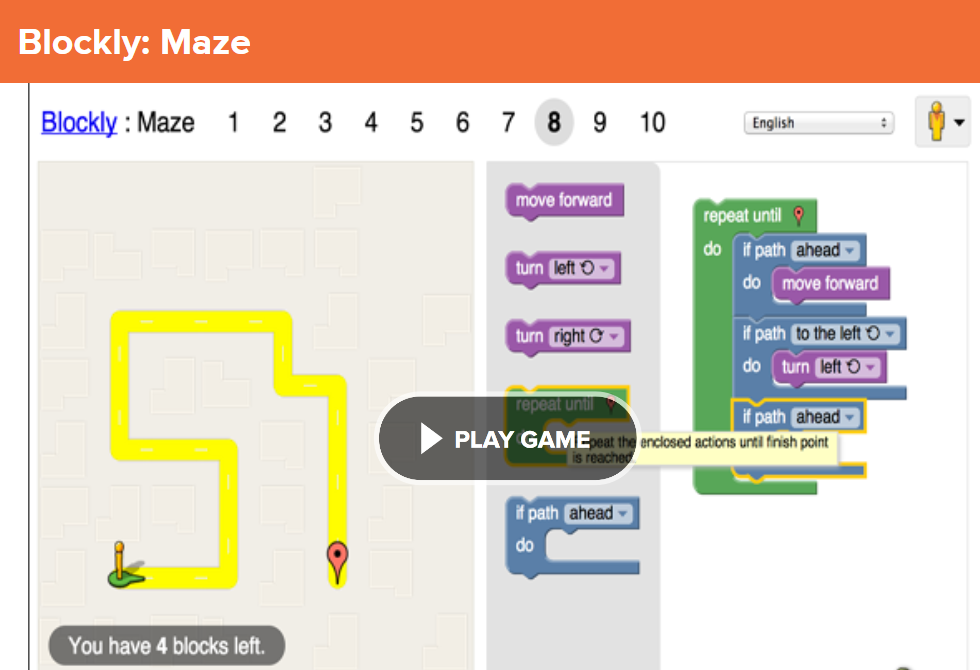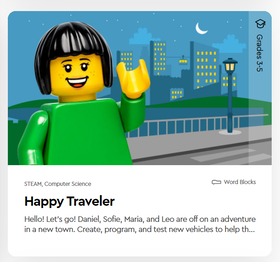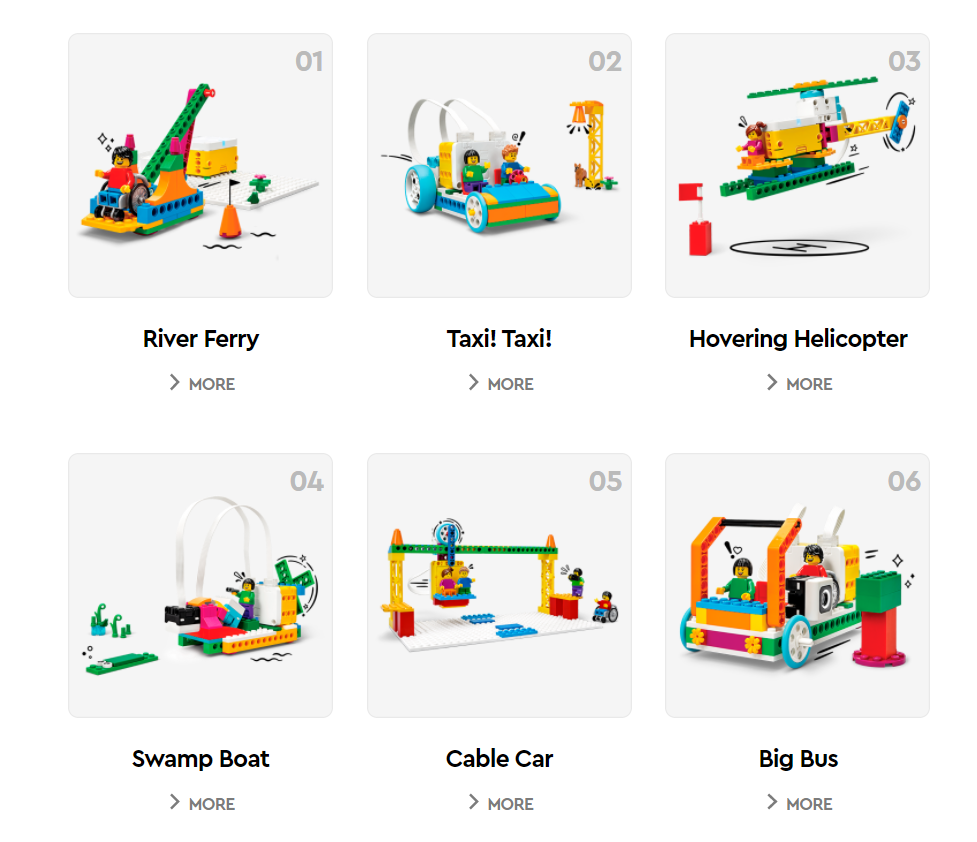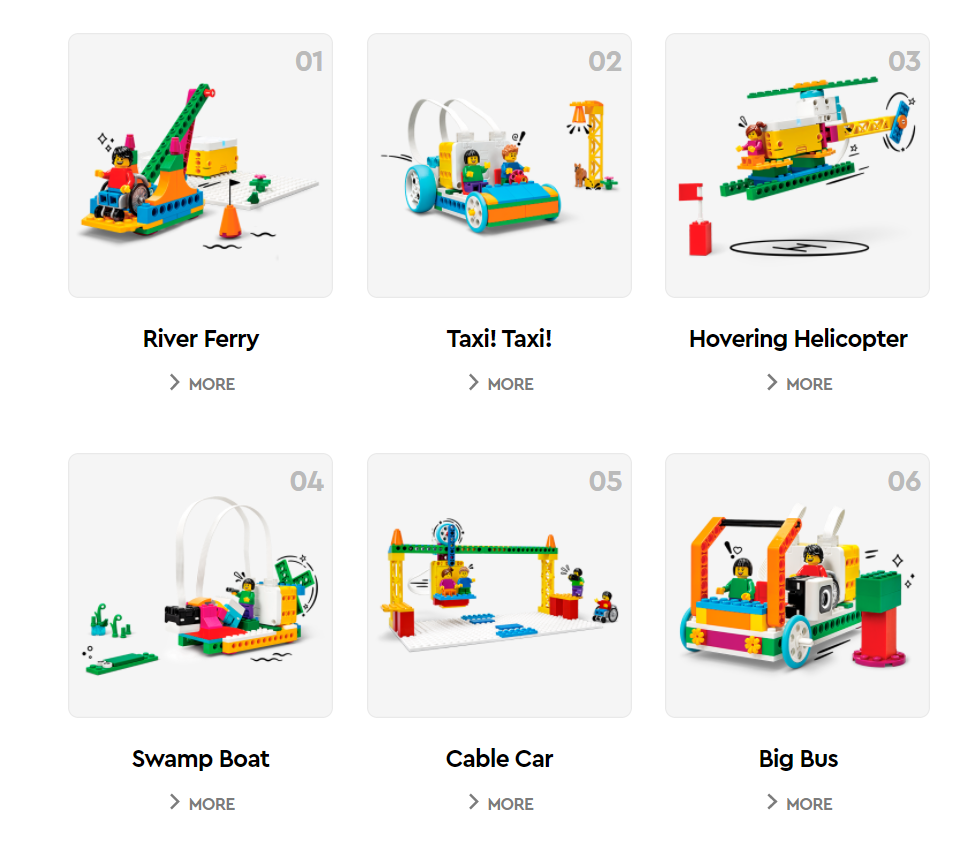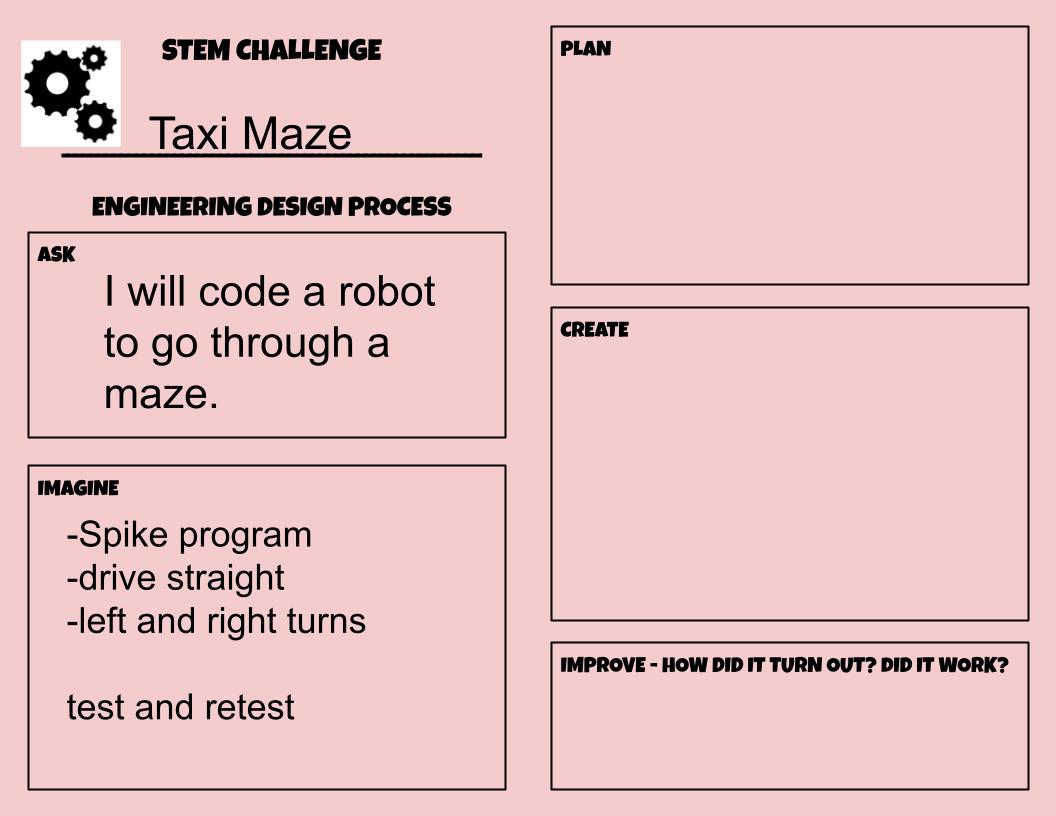3-6 SPIKE LEGO SET
MONDAY - SPIKE ESSENTIAL
I can learn how to use spike essential program.
I can learn how to use spike essential program.
1. Watch the video below for an introduction to this weeks activities.
2. The Hub.
|
The hub is the computer that controls everything. This will need to be charged. Use the long cord from your tote to plug this into the front of your computer. Keep it plugged in for the rest of the hour.
To turn off the hub at the end of the hour, hold the button in until it blinks 3 times really fast. Then it will turn off. |
3. Todays challenge. Do all 5 of the tutorial activities.
4. If you finished early or you are not working with a group this week, do this coding activity below.
5. When asked to clean up, check the battery life on the table and the hub. If they need to be charged, please tell me so we can plug them in. If they are more than 60% they will be okay. Be sure to turn them off to keep the power they do have.
Return to your own seats. Log off computers and be quiet and ready to line up.
Return to your own seats. Log off computers and be quiet and ready to line up.
TUESDAY: SPIKE ESSENTIAL: RIVER FERRY
I can create code to perform a task.
1. Open the Spike Essentials program on your computer. Go under Unit Plans and look for Happy Traveler.
2. Today you will build the River Ferry #01.
3. Can you code the ferry to do more than just the directions? Can you make it wait for passengers to unload and load before coming back. Can you make it give off an alarm sound or light as a warning before it moves?
4. Clean up quickly. Unbuild the ferry and return all the pieces to their correct place. Put the tote away.
Bring me all the hubs today when you are finished. I will make sure they get charged for tomorrows activity.
Return to your own seats. Log off computers and be quiet and ready to line up.
Bring me all the hubs today when you are finished. I will make sure they get charged for tomorrows activity.
Return to your own seats. Log off computers and be quiet and ready to line up.
WEDNESDAY - TAXI TAXI
I can complete the program to make the model work.
1. Open the Spike Essential program. Build the Taxi Taxi! today.
2. After building the taxi today, you will use a tablet to be able to use the taxi on the robot tables. This will allow more freedom to drive the vehicle.
3. Keep the Taxi built today. You can store it in your tote, but make sure the hub is turned completely off before putting it in the box.
4. Make sure everything is put away. Log off your computers and sit quietly while waiting to line up.
THURSDAY - TABLE MAZE
I can complete the program to make the model work.
1. Use your finger to solve the maze. Be ready to describe how you solved it.
2. Open your journals. Copy the information for ASK, IMAGINE, and PLAN.
Code your taxi using the tablets to go through the table maze. Try not to hit any walls. Use the same table until you solve it. Slight differences in the tables can mess up your coding.
3. If you finished, you can take your Taxi apart or keep it built if you wish to use it more tomorrow.
Return to your own seats. Log off computers and be quiet and ready to line up.
.
FRIDAY - FINISH THE MAZE
I can complete the program to make the model work.
FRIDAY - FINISH THE MAZE
I can complete the program to make the model work.
1. Finish the challenge for the week: solve the maze.
If you are finished, you may use the Spike kits and do a lesson of your choice today. All totes must be organized and returned by the end of the hour. If you left something assembled, you must take it apart and put all the pieces away before having any free time.
2. You may have free time on pmasterson.net.
If you are finished, you may use the Spike kits and do a lesson of your choice today. All totes must be organized and returned by the end of the hour. If you left something assembled, you must take it apart and put all the pieces away before having any free time.
2. You may have free time on pmasterson.net.
CSS 3-5
ALGORITHMS AND PROGRAMMING 1B-AP-08 Compare and refine multiple algorithms
1B-AP-10 Create programs that include sequences, events, loops, and conditionals.