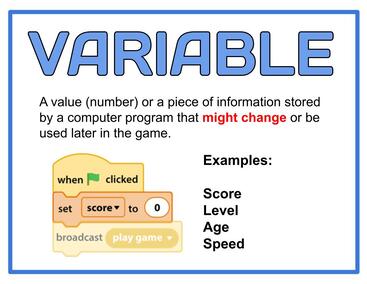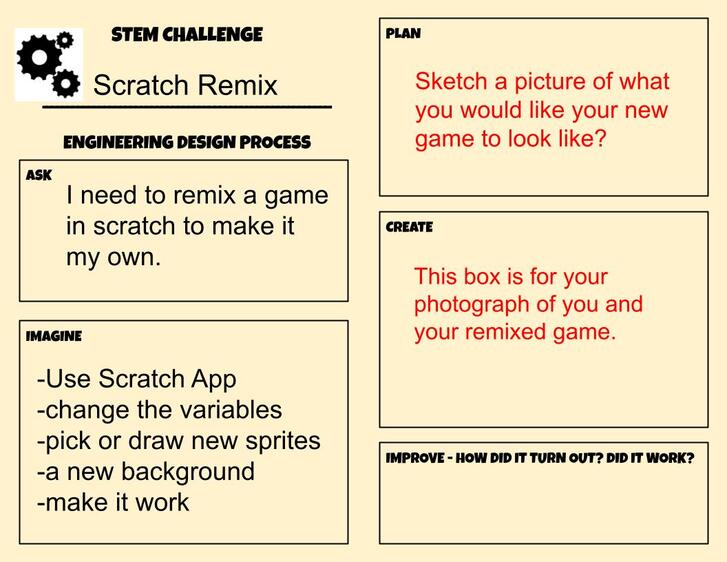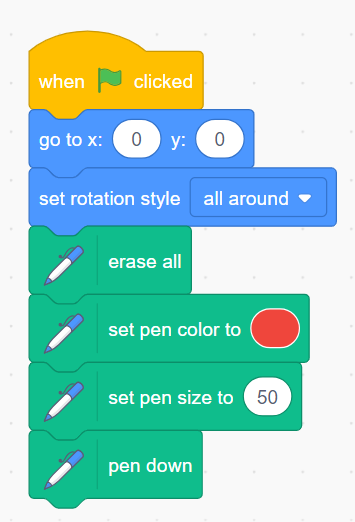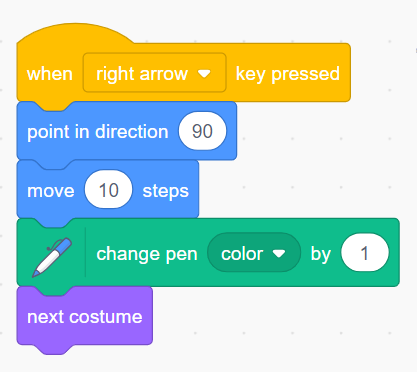5-7 SCRATCH CODING & MUSIC
MONDAY - SETTING UP THE CODE
I will input the code to make a working game.
I will input the code to make a working game.
1. Play the game below until I ask you to stop.
Use the up and down arrow keys to move the rocket. Use the spacebar to fire and destroy the rocks.
Use the up and down arrow keys to move the rocket. Use the spacebar to fire and destroy the rocks.
2. Review of Scratch.
What are the Sprites in the game above? There were 2 variables in this game. Can you tell me what they are?
What are the Sprites in the game above? There were 2 variables in this game. Can you tell me what they are?
3. Watch this video with the class. Ask questions if you do not understand.
4. Log into Scratch. If you have used the program before, your information is inside your nametag. If you are new to this, you will need to set up an account.
Here is the link for new users only: Click here
Use the box link below to return to the program and log in.
Here is the link for new users only: Click here
Use the box link below to return to the program and log in.
5. Once you are in the program and ready to begin you may do it 2 ways.
1. Watch my video and follow along as I show you each step.
Beginners do it this way so I can explain it so you understand.
2. Use the printed pages to put the code in on your own and figure the rest out.
Experienced users can do it this way, but if your game does not work, you will need to watch the video too.
1. Watch my video and follow along as I show you each step.
Beginners do it this way so I can explain it so you understand.
2. Use the printed pages to put the code in on your own and figure the rest out.
Experienced users can do it this way, but if your game does not work, you will need to watch the video too.
Video #1
Video #2
Video #3
6. Save your game every few minutes. When it is completed, make sure to save it again. If it is time to go, save what you have completed. You can finish tomorrow.
TUESDAY - MODIFY THE GAME
I can change sprites, sounds, and code to modify a game.
1. Play the game below until I ask you to stop. This was a remix of Rocket Blaster.
2. What elements of the game have been changed from yesterday's game?
What stayed the same?
What stayed the same?
3. Today you will take your original game and make a copy of it. Then you will modify it to make it your own.
BE SURE TO MAKE A COPY OF THE ORIGINAL GAME FIRST!!!
BE SURE TO MAKE A COPY OF THE ORIGINAL GAME FIRST!!!
Get your journals and complete a new section for this challenge.
My Remix of Rocket Blaster to be Flying Frogs
A video to help you get started.
4. Games into the Studio- When your new version of Rock Blaster is finished, be sure to add it to the studio so I can put it on my webpage to be played.
WEDNESDAY - SCRATCH CODING
I can give credit when remixing programs.
1. Go to the Student Created games page and play one or more of the game until I ask you to stop.
Student Created Scratch Games - there are no games yet
2. Please share one of the games you like and tell us why. What would you like to change about it?
Do you know what the backpack in the program is???
Do you know what the backpack in the program is???
3. Scratch is designed so that others can use your game and alter them how they would like to. This is part of the agreement you make when signing up to use the program.
All they ask is that you "Observe intellectual property rights" which simply means, give the person who created it credit and don't try to claim it as your own creation.
Today you will take one of your peers games and modify it how you would like it to be. You will give them credit for being the original creator of that game and anyone else who has made modifications to the game that you used.
All they ask is that you "Observe intellectual property rights" which simply means, give the person who created it credit and don't try to claim it as your own creation.
Today you will take one of your peers games and modify it how you would like it to be. You will give them credit for being the original creator of that game and anyone else who has made modifications to the game that you used.
4. Try this for fun, Dot the Dog. Use the arrow keys to make Dot walk around.
How can you modify it or REMIT it?
How can you modify it or REMIT it?
I will give you the first part of the code to make the Dot the Dog game. You can figure out the rest on your own. YES, you can do it!
YOU will need to click on the Add Extension button on the bottom left of the program and then click on Pen.
YOU will need to click on the Add Extension button on the bottom left of the program and then click on Pen.
THURSDAY - SCRATCH CODING
I can change sprites, sounds, variables and code to modify a game.
I can change sprites, sounds, variables and code to modify a game.
1. Continue to work on your games. You are to make a REMIX of a game we did this week. At a minimum, change the costumes, sounds, scores, etc. Challenge yourself to do even more. Make the characters move in other directions. Make the drawing look different. A bigger pen, or smaller pen. Different colors or grayscale. Be creative.
2. Log into Scratch and finish your remixed game.
3. Complete your journals if you did not already. I will take your photos tomorrow of your game.
4. If you are done early, you did not work hard enough or try to learn something new. Go back. Change the game up even more. DO NOT tell the guest teacher you are done and have nothing to do.
FRIDAY - MORE CODING OR FREE TIME
1. Play a game from the student created game page.
2. If you completed the activities for this week, you may have free time. You may also continue to work in Scratch.
CSS Standards
1B-AP-09 Create programs that use variables to store and modify data. Subconcept: Variables; Practice 5.2
1B-AP-12 Modify, remix, or incorporate portions of an existing program into one’s own work, to develop something new or add more advanced features. Subconcept: Modularity; Practice 5.3
1B-AP-14 Observe intellectual property rights and give appropriate attribution when creating or remixing programs. Subconcept: Program Development; Practice 5.2, 7.3
1B-AP-09 Create programs that use variables to store and modify data. Subconcept: Variables; Practice 5.2
1B-AP-12 Modify, remix, or incorporate portions of an existing program into one’s own work, to develop something new or add more advanced features. Subconcept: Modularity; Practice 5.3
1B-AP-14 Observe intellectual property rights and give appropriate attribution when creating or remixing programs. Subconcept: Program Development; Practice 5.2, 7.3